1. Create Net-To-Net connection
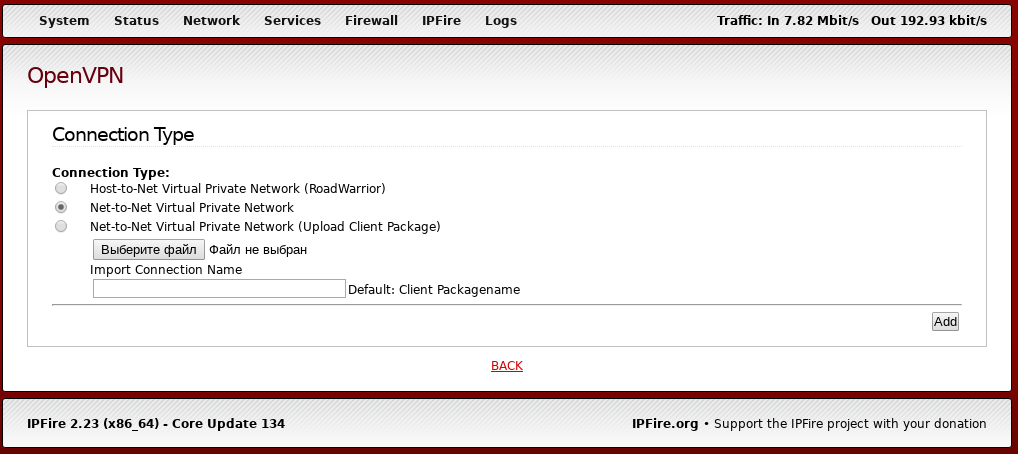
2. Use SHA1 and TCP (as Microtik cannot use something else), MTU 1400.
10.197.121.0 - peer to peer ovpn net (for example), 10.197.121.1 - IPFire, 10.197.121.2 - Microtik.3. Save certificates as p12
4.Use openssl to extract keys and certificates from p12:
Extract certificates:openssl pkcs12 -in Client1.p12 -nokeys -out certs.crt
Enter
Import Password: - Don't use any passwords
openssl pkcs12 -in Client1.p12 -nocerts -out Client1.key
Enter
Import Password: - Don't use any passwords
Enter PEM pass phrase: - Enter and record password, later we will use it during import
Verifying - Enter PEM pass phrase: - Enter it again
Enter PEM pass phrase: - Enter and record password, later we will use it during import
Verifying - Enter PEM pass phrase: - Enter it again









